Business Settings
Access your profile by clicking the profile button on the top right corner of your organization's Merchant Portal, then click Profile and Settings, then select the Business Settings tab
| environment | url |
|---|---|
| Business Settings (live) | https://portal.flexfactor.io/user-settings/business-settings |
| Business Settings (Sandbox) | https://portal-sandbox.flexfactor.io/user-settings/business-settings |
Business information
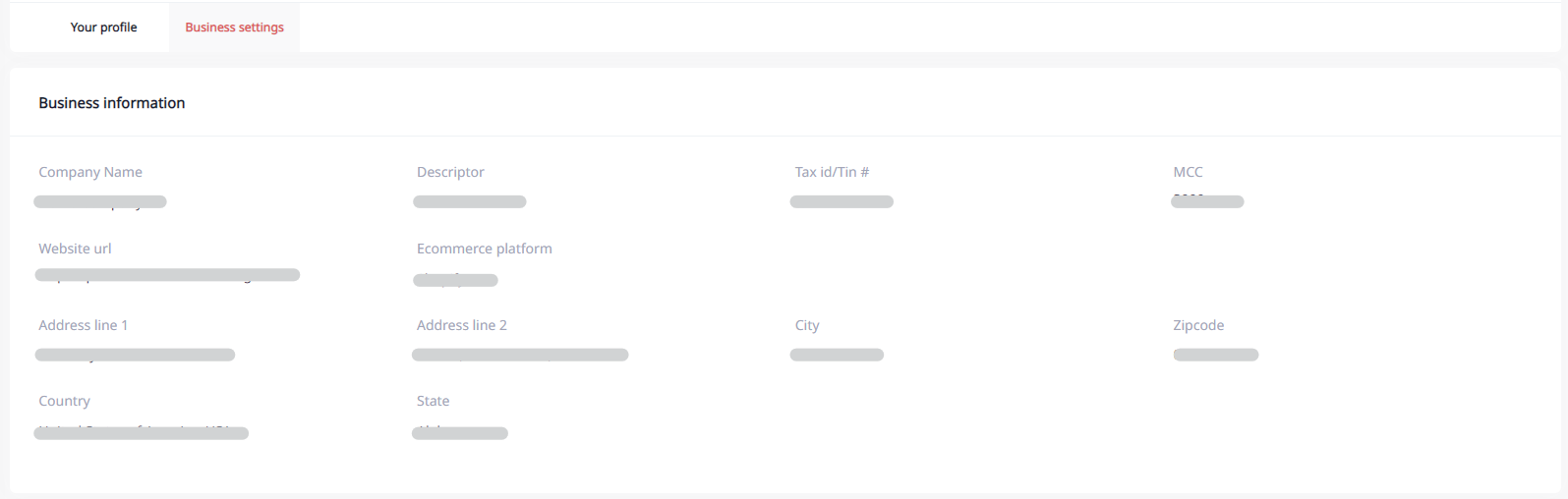
These are the information fields that were provided to FlexFactor during onboarding. If you need to edit any of this info, please contact [email protected]
Banking details
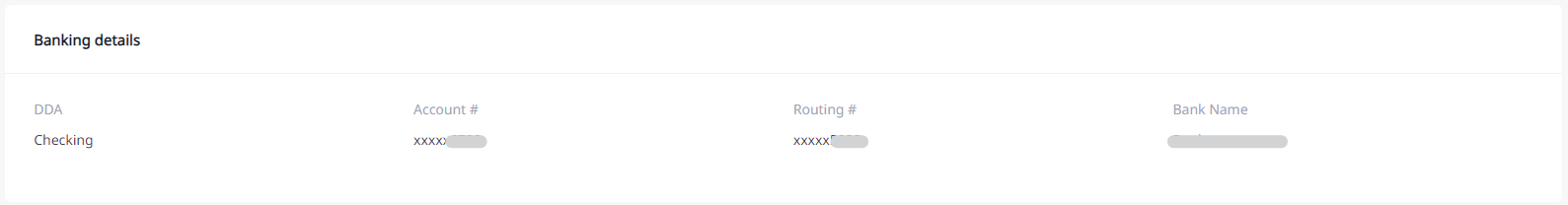
This is the banking information used for the payouts If you need to edit any of this info, please contact [email protected]
Customer support
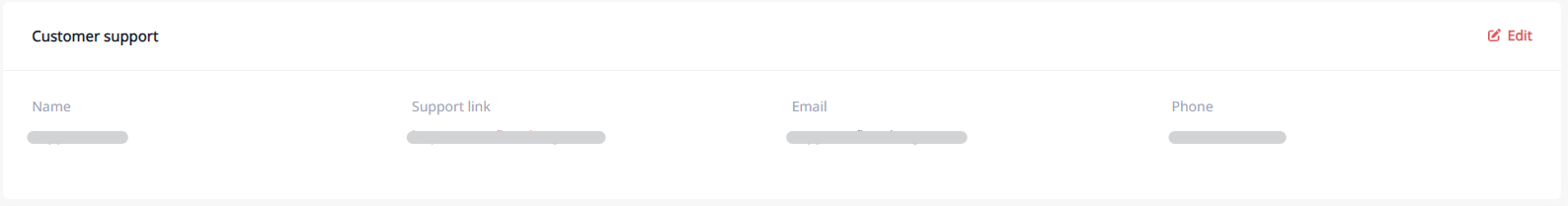
This is the general Customer Support info were you customers can reach out to you.
You can edit it by clicking the 'Edit' button on the top right corner of the section, and then clicking 'Save' when you're done.

Developer details
Special Terms and Conditions
(Optional) if you contract has special terms and conditions, they will be displayed here. For more info, contact [email protected]
Fees
This is the agreed fees on you FlexFactor contract. For more info, contact [email protected]
Updated 12 months ago
