Change your password
1. Navigate to your profile page
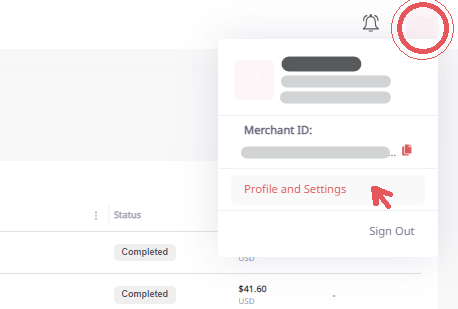
Access your profile by clicking the profile button on the top right corner of your organization's Merchant Portal, then click Profile and Settings
| Profile and Settings (live) | <https://portal.flexfactor.io/users> |
| Profile and Settings (Sandbox) | <https://portal-sandbox.flexfactor.io/user-settings/profile> |
2. Click Change password button
Change password button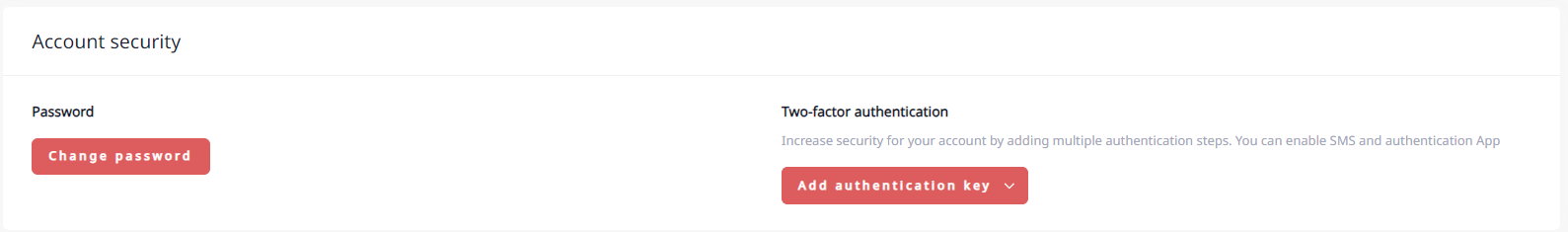
Click the 'Change Password' button to open the Password Changing form.
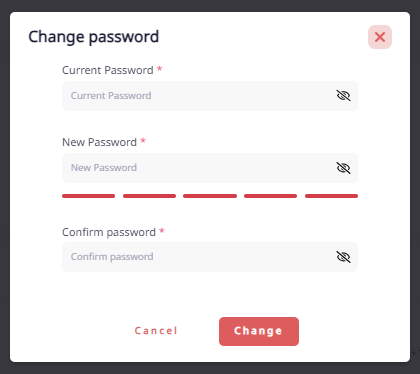
Your password must contain at least
- 8 characters
- one lowercase letter
- one uppercase letter
- one special character
- one number
Confirm your new password and click Change to save.
Updated about 1 year ago
