Manage a user's roles
What are user roles
Roles define what a user can see and do within your Organization's Merchant Portal.
| Administrator | Can access all parts of your organization's Merchant Portal |
| Customer Service | Can access the Orders page |
| Customer Service + refunds | Can access the Orders page + Can issue refunds |
| Accounting | Can access the Settlements page |
| Developer | Can access the developer's section containing your organization's Credentials |
How to change a user's role
1. Navigate to the user's profile page
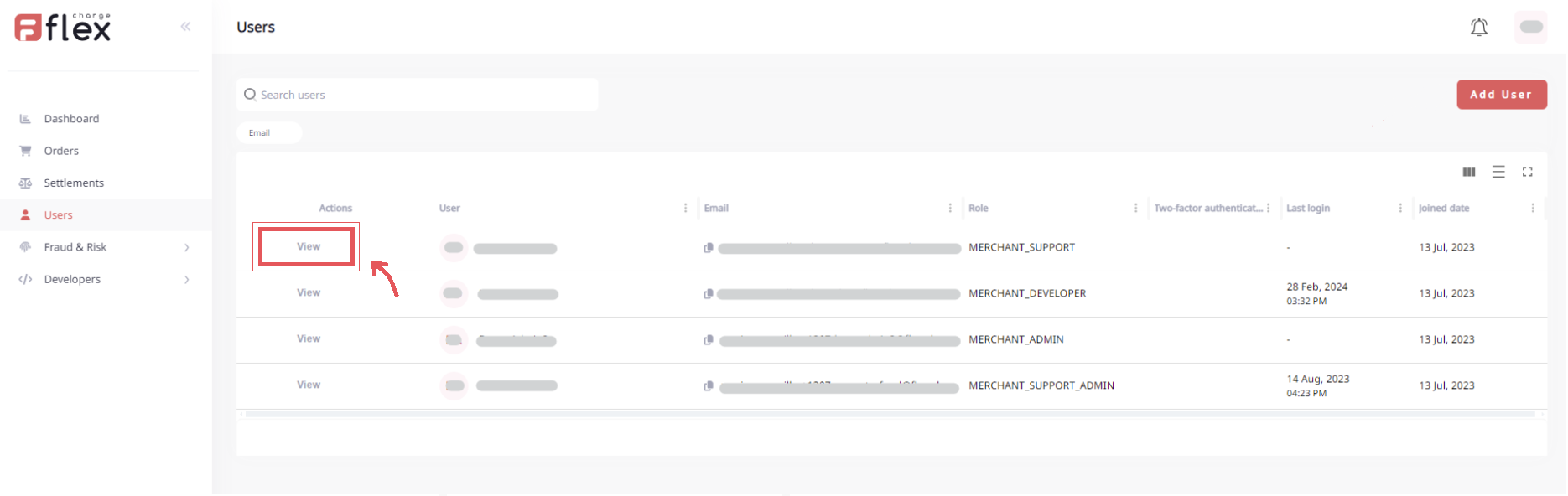
From the Users page, click the 'View' button of the profile you would like to edit.
| Users Page (live) | <https://portal.flexfactor.io/users> |
| Users Page (Sandbox) | <https://portal-sandbox.flexfactor.io/users> |
2. Edit the user's role
Click the Edit button, and select the Role you want from the Role section.

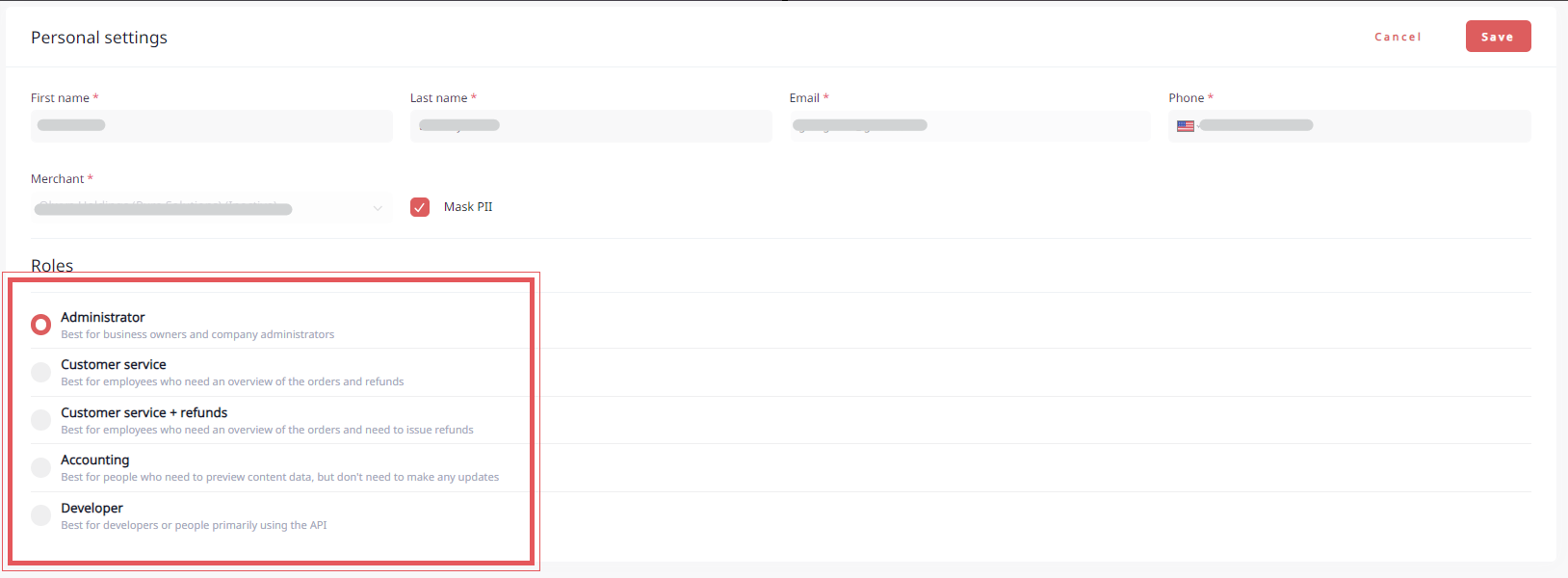
Click 'Save' when you're done.
Updated 12 months ago
