Block a customer / payment instrument
Placing a payment on the block list results in the automatic blocking of all subsequent charges sharing identical characteristics.
From the Orders page, click on 'View' button of the order from which you want to block the customer.
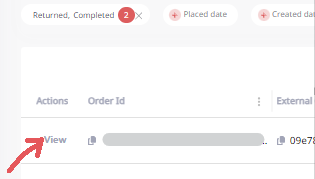
| environment | url |
|---|---|
| Orders (live) | https://portal.flexfactor.io/orders |
| Orders (Sandbox) | https://portal-sandbox.flexfactor.io/orders |
From the Order details page, select the Add to Blocklist button on the upper right corner of the order page to open the block list modal.
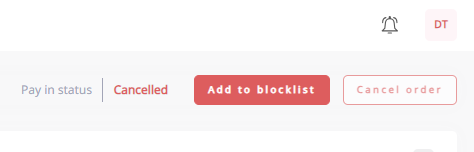
Characteristics to block
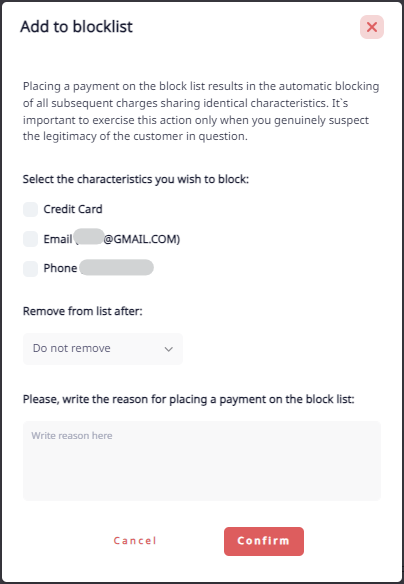
- Credit card: this credit card will automatically be declined by Flex in the future
- Email: every order placed with that email will be automatically declined by Flex
- Phone: every order placed with this phone will be automatically declined by Flex
Time period
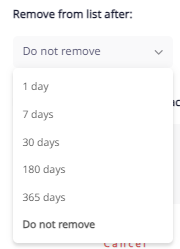
You can select from the dropdown menu the period during which this block must be effective.
Reason for blocking
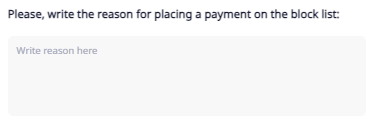
In order to keep a record for this action, please explain the reason why this customer must be blocked in the future (e.g., 'This order was disputed')
Updated 12 months ago
What’s Next
